Score examples: Difference between revisions
From ZMOG test wiki (master branch)
No edit summary |
No edit summary |
||
| Line 5: | Line 5: | ||
<score lang="lilypond"> | <score lang="lilypond"> | ||
\new PianoStaff << | \new PianoStaff << | ||
\new Staff << | \new Staff << | ||
\new Voice \relative c'' { | \new Voice \relative c'' { | ||
\stemUp \clef treble \key e \minor \time 4/4 | \stemUp \clef treble \key e \minor \time 4/4 | ||
| Line 16: | Line 16: | ||
>> | >> | ||
\new Staff << | \new Staff << | ||
\new Voice \relative c' { | \new Voice \relative c' { | ||
\stemUp \clef bass \key e \minor \time 4/4 | \stemUp \clef bass \key e \minor \time 4/4 | ||
\partial2 g8 a b4 c b cis b8 a! gis1 | \partial2 g8 a b4 c b cis b8 a! gis1 | ||
| Line 40: | Line 40: | ||
c'1 as2 bes2 c2 c2 es2 d2 c1 es1 f2 es2 | c'1 as2 bes2 c2 c2 es2 d2 c1 es1 f2 es2 | ||
d2 c2 c2 bes2 c1 c1 f2 d2 es2 g2 f2 es2 f1 | d2 c2 c2 bes2 c1 c1 f2 d2 es2 g2 f2 es2 f1 | ||
f1 bes,2 c2 d2 es2 f2 d2 c1 c1 bes2 as2 bes2 g2 | f1 bes,2 c2 d2 es2 f2 d2 c1 c1 bes2 as2 bes2 g2 | ||
as2 bes2 g1 f1 as2 bes2 c2 as2 bes2 g2 f1 | as2 bes2 g1 f1 as2 bes2 c2 as2 bes2 g2 f1 | ||
} | } | ||
Revision as of 14:13, 12 December 2022
Some Score examples, using SVG output.
From Cadence:

Multi-system input
From String Quartet No. 1 (Górecki)
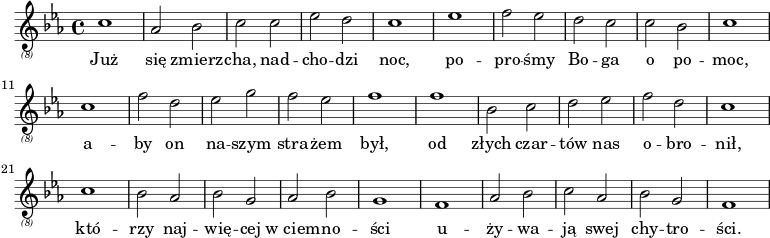
Testing raw input
- Note
- this requires safe mode to be disabled.
From Keyboard Sonata, K. 141 (Scarlatti), testing raw=1:
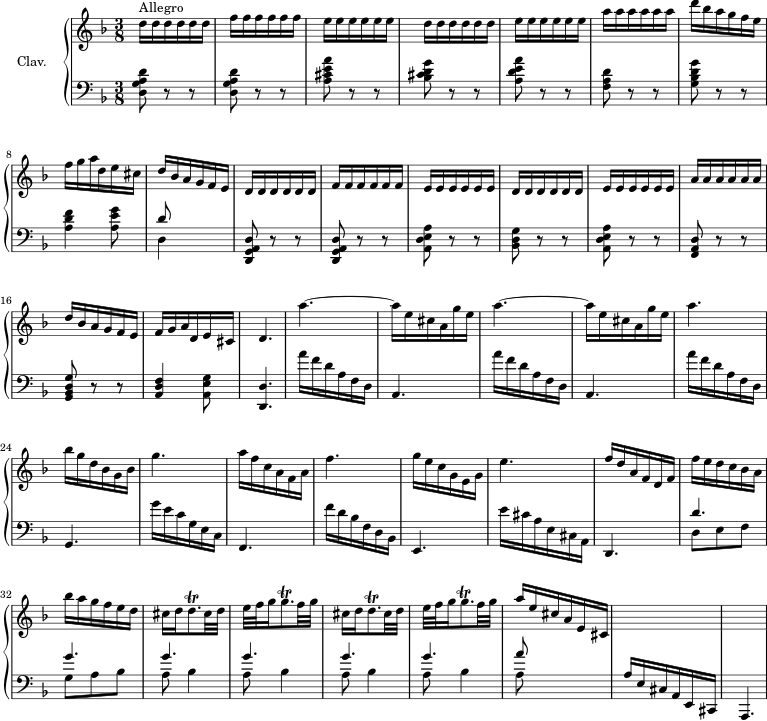
Multi-page output
Mozart's Alla turca, from Mutopia (raw=1)
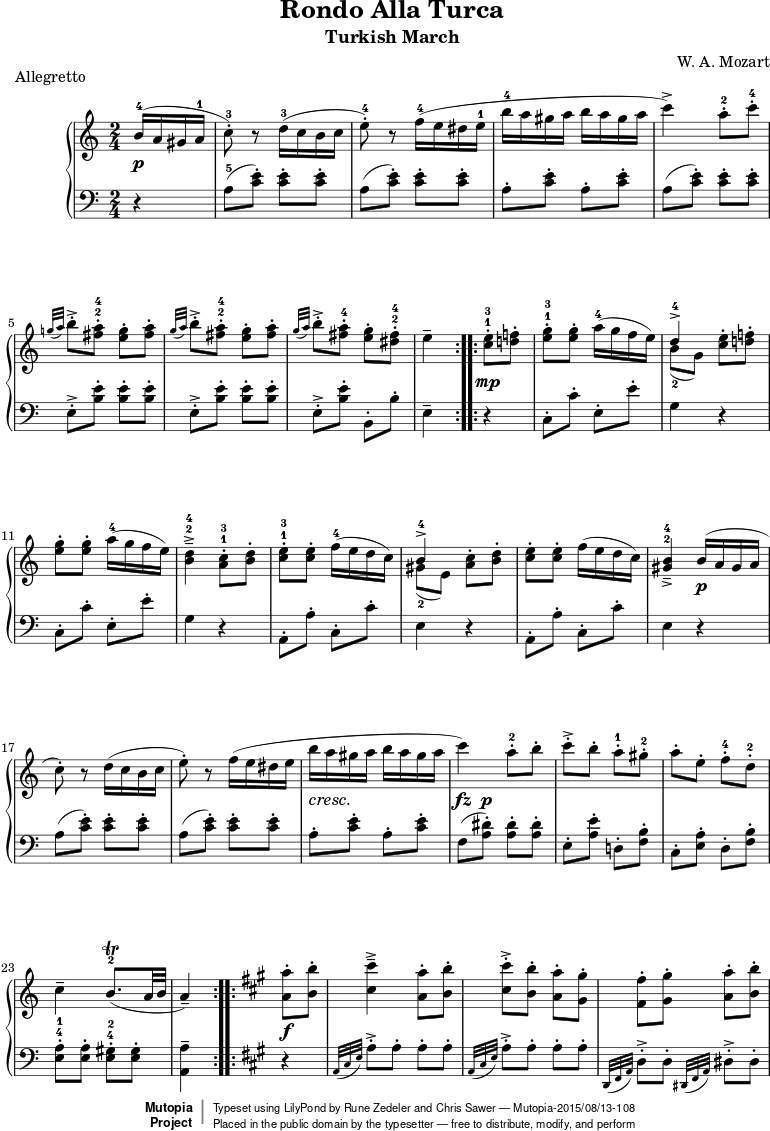
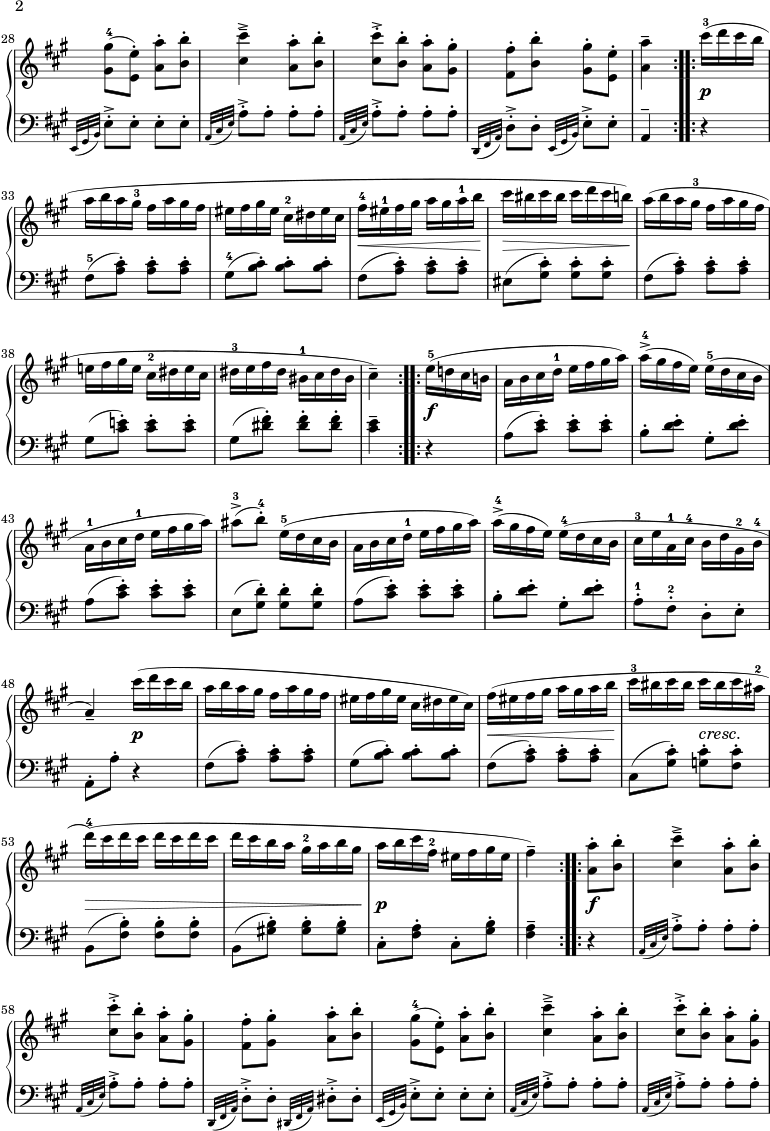

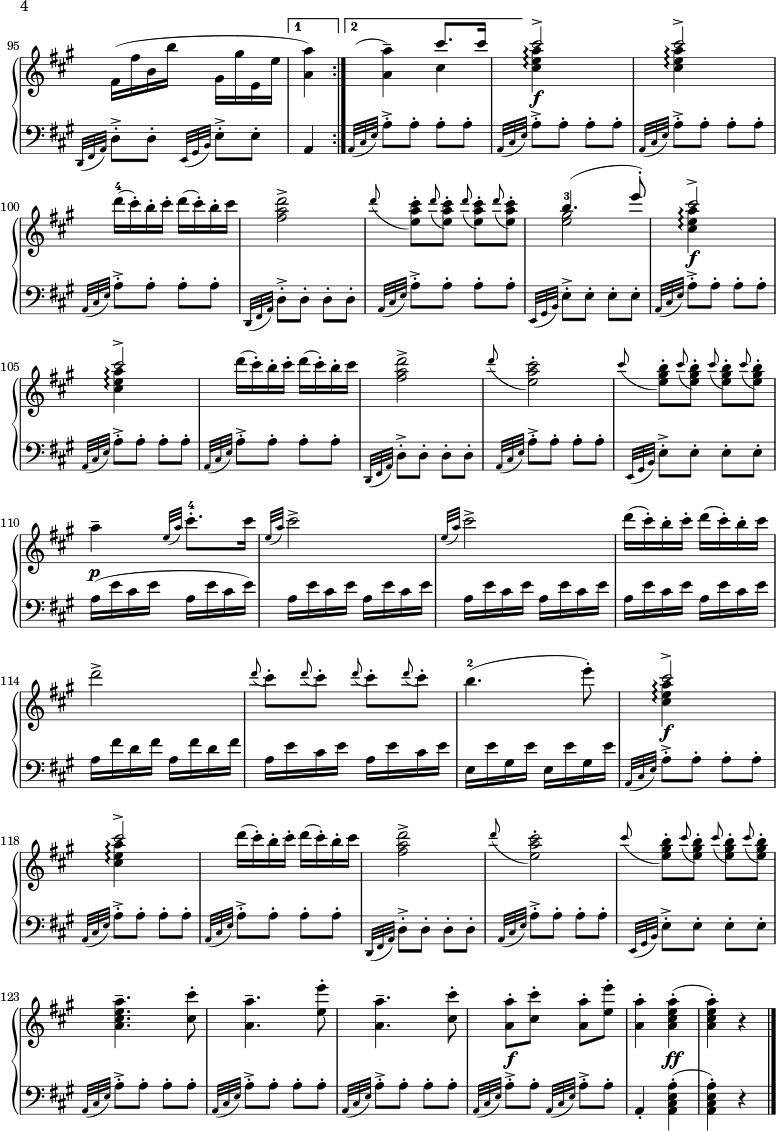
Note
- For scores on Wikipedia, see Special:PagesWithProp